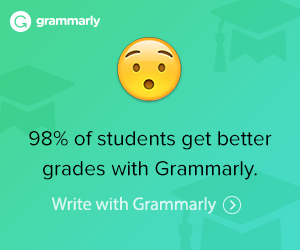Merge PDF
Merge PDF
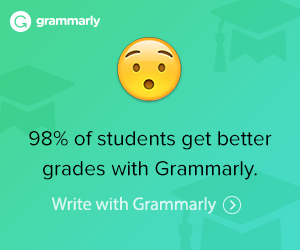
Drag & Drop PDF files here to merge or click to upload
Advertisment
Advertisment
🚀 Merge PDF AI: The Ultimate Guide to Joining PDFs Without Losing Your Mind 📄
Have you ever tried merging multiple PDF files only to end up with a mess that looks like a toddler’s art project? Been there, done that! Well, worry not because Merge PDF AI is here to save your day—and possibly your sanity. Let’s dive deep (but not too deep; we’re not looking for Atlantis) into how AI can help merge PDFs effortlessly.
🌟 Why Merge PDFs in the First Place?
Who wakes up and thinks, “Today, I shall merge some PDFs”? Probably no one. But merging PDFs can be super handy when:
- Submitting official documents (because nobody likes 20 attachments in one email)
- Creating ebooks (you author, you!)
- Combining reports for that boss who loves long PDFs
- Saving storage space because why have 10 files when you can have 1?
🤖 What Is Merge PDF AI Anyway?
Think of Merge PDF AI as the friend who knows how to piece together a puzzle without flipping the table. It uses Artificial Intelligence to:
- Merge PDF files without messing up the order (no more playing document detective)
- Keep the quality intact—no more blurry charts or pixelated signatures
- Optimize file size so you don’t end up emailing a digital brick
And the best part? It does all of this while you sip your coffee. ☕
🔧 How to Merge PDFs Using AI (Without Crying)
Let’s keep things simple, shall we? Follow these foolproof steps:
- Choose Your Weapon (AI Tool)
Pick an online tool that doesn’t look like it was made in 1999.
- Upload Your PDF Files
Drag and drop your files like a boss. Or click that Upload button (we won’t judge).
- Let the AI Do Its Magic
Sit back and relax. The AI will:
- Organize your files in the right order
- Compress and optimize while maintaining quality
- Download the Final Masterpiece
And voilà! Your PDF files are now living happily ever after—in one single file.
💡 Pro Tips for Merging PDFs Like a Pro
- Double-check the order: The appendix shouldn’t show up first.
- Keep file sizes in check: Let AI compress them smartly.
- Name your files properly: _final_final2.pdf? Let’s do better.
- Use secure AI tools: Privacy matters, folks.
❓ Why AI Over Traditional Tools?
Let’s be real—manual merging is so last season. With AI, you get:
- Speed: Blink and it’s done.
- Accuracy: Pages exactly where they should be.
- Convenience: Merge on the go; no software downloads.
- Peace of mind: Because you have better things to worry about—like remembering your Netflix password.
⚡ Common Problems (and How AI Solves Them)
- File too big?
AI: “Size doesn’t matter. I’ll compress it.”
- Page order all messed up?
AI: “Hold my algorithm.”
- Low-quality images after merging?
AI: “Pixel-perfect PDFs, guaranteed.”
😂 When Should You NOT Use Merge PDF AI?
Honestly? Almost never. But if you enjoy long nights spent manually merging files or if you like living dangerously by corrupting large documents, hey—you do you! 😂
🎯 Final Thoughts: Why Merging PDFs with AI is a No-Brainer
Let’s wrap this up (like the neat PDF bundle you’ll have soon):
- Fast? ✔️ Check.
- Easy? ✔️ Double-check.
- Saves you from pulling your hair out? ✔️ Triple-check.
🌟 So, what are you waiting for? 🌟
Go ahead, merge those PDFs with AI and act like the productivity genius we both know you are. And hey, if you become the “PDF Person” in your office, at least now you know how to handle it like a pro.
Because life’s too short for messy PDFs. ✌️
Popular Tools
- Plagiarism Checker
- Paraphrasing Tool
- AI Detector
- Free Grammar Checker
- Reverse Image Search
- Logo Maker
- Website SEO Score Checker
- Emojis
- Citation Generator
- AI Humanizer
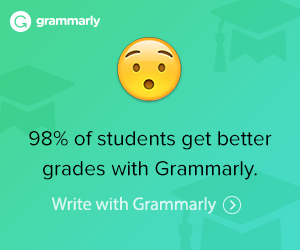
Related Tools
- Article Rewriter
- Keyword Position
- Domain Authority Checker
- Backlink Checker
- Image Compressor
- Video Downloader
- Facebook Video Downloader
- Word To PDF
- PDF To Word
- RGB To Hex
- Image Resizer
- Video To GIF Converter
- What is My IP
- Internet Speed Test