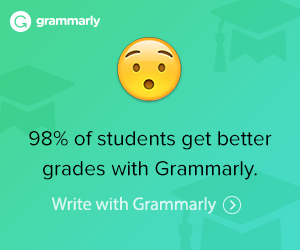Percentage Change Calculator
Percentage Change Calculator
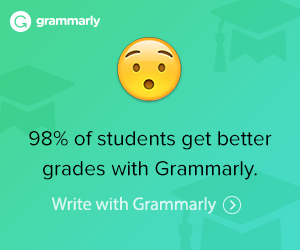
Advertisment
Advertisment
Percent Change Calculator – Measure Increase or Decrease Instantly! 📊
Ever checked your bank balance and thought, “Wow! Where did all my money go?” 💸 Or maybe you got a salary hike and wanted to know, “How much did my pay actually increase?” 💰 Instead of playing the guessing game, use the Percent Change Calculator to instantly figure out whether the numbers have gone up or down and by how much! 🚀
What is a Percent Change Calculator? 🤔
The Percent Change Calculator is an online tool that helps you calculate how much a number has increased or decreased in percentage terms. Whether you’re tracking salary hikes, price fluctuations, stock value changes, or weight loss, this calculator does the math for you! 🎯
No need to manually calculate percentages—just enter the values, and the tool gives you instant and accurate results! 📊
How to Use the Percent Change Calculator? 🧮
Using the Percent Change Calculator is as simple as counting 1-2-3:
- Enter the Initial Value (the original number, price, salary, etc.).
- Enter the Final Value (the new changed value).
- Click "Calculate"—and see the percentage increase or decrease instantly!
Try it now 👉 Percent Change Calculator – No more guessing! 🚀
Percent Change Formula – How It Works 📊
If you’re curious about how it’s calculated, here’s the formula for percentage change:
Percent Change = [(Final Value - Initial Value) / |Initial Value|] × 100
🔹 Example Calculation:
Let’s say Alan was earning $120 per day in January, and in February, his pay increased to $150 per day. What is the percentage change?
Step 1: Subtract the initial value from the final value:
$150 - $120 = $30
Step 2: Divide by the original amount:
$30 ÷ $120 = 0.25
Step 3: Multiply by 100 to get the percentage:
0.25 × 100 = 25%
So, Alan’s daily wage increased by 25%! 💰
Common Examples of Percentage Change 📉📈
🔹 Percentage Increase Example
Alan’s salary increased from $120 to $150 per day.
Percentage Change: (150 - 120) ÷ 120 × 100 = 25% increase; Percentage Increase Calculator
🔹 Percentage Decrease Example
Henry’s income dropped from $10,000 to -$2,000.
Percentage Change: (-2,000 - 10,000) ÷ 10,000 × 100 = -120% decrease; Percentage Decrease Calculator
🔹 Price Drop Example
The price of apples was $12 per kg, but now it’s $8 per kg.
Percentage Change: (8 - 12) ÷ 12 × 100 = -33.33% decrease
Why Use the Percent Change Calculator? 🎯
- ✔ 100% Accurate – No mistakes! Get error-free results instantly.
- ✔ Unlimited Usage – Calculate as many changes as you need—for free!
- ✔ No Installation Required – Works online, no downloads needed.
- ✔ Easy to Use – Simple interface, instant results!
FAQ – Frequently Asked Questions ❓
1. What is Percent Change?
Percent Change shows how much a value has increased or decreased compared to its original amount.
2. Is Percent Change the Same as Percentage Difference?
No! Percent Change measures an increase or decrease, while Percentage Difference compares two numbers without considering increase/decrease.
3. How Do You Calculate Percent Change from 6 to 15?
Percentage Change: (15 - 6) ÷ 6 × 100 = 150% increase
4. What is the Percentage Change from 4 to 5?
Percentage Change: (5 - 4) ÷ 4 × 100 = 25% increase
5. How Can I Calculate Percent Change in Excel?
Use the percent change formula in Excel:
- Enter old value in A2 and new value in A3.
- Use this formula in another cell:
=(A3-A2)/A2 - Press Enter and format as a percentage.
Final Thoughts 🎯
Why manually calculate percentage changes when you can do it in seconds? The Percent Change Calculator helps you track increases, decreases, and trends effortlessly! 🚀
So next time someone asks, “How much did that change?”, confidently say: “Let me check my Percent Change Calculator!” 😆
"Understand the change—calculate your percentage now! 📊"
Popular Tools
- Plagiarism Checker
- Paraphrasing Tool
- AI Detector
- Free Grammar Checker
- Reverse Image Search
- Logo Maker
- Website SEO Score Checker
- Emojis
- Citation Generator
- AI Humanizer
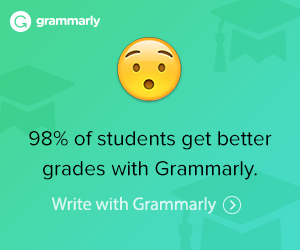
Related Tools
- Article Rewriter
- Keyword Position
- Domain Authority Checker
- Backlink Checker
- Image Compressor
- Video Downloader
- Facebook Video Downloader
- Word To PDF
- PDF To Word
- RGB To Hex
- Image Resizer
- Video To GIF Converter
- What is My IP
- Internet Speed Test